"Digital manufacturer information"
VDI Standard 2770
German companies procure more than five million items of equipment annually to setup, expand or maintain new production facilities. The operators receive information from manufacturers with the delivered components, e.g. for commissioning, maintenance and cleaning, which are stored in multiple IT systems and databases. For easy sharing and keeping information up to date, the information must be available in a digital and standardized format. However, this is often not the case. The result: Information is transferred manually between IT systems instead of using automated interfaces. This costs time and money.
The VDI standard 2770 "Digital manufacturer information" tackles this issue. It defines the properties, structure, scope, content and file formats of manufacturer information. This has advantages. Data from different maintenance systems can be transferred much easier. Additionally, maintenance tasks can be organised more efficiently. If technical information is available digitally (e.g., for a pump), the information can be provided to all production, maintenance and workshop employees via a cloud platform. This eliminates the hassle of searching for information from the manufacturer's documentation.
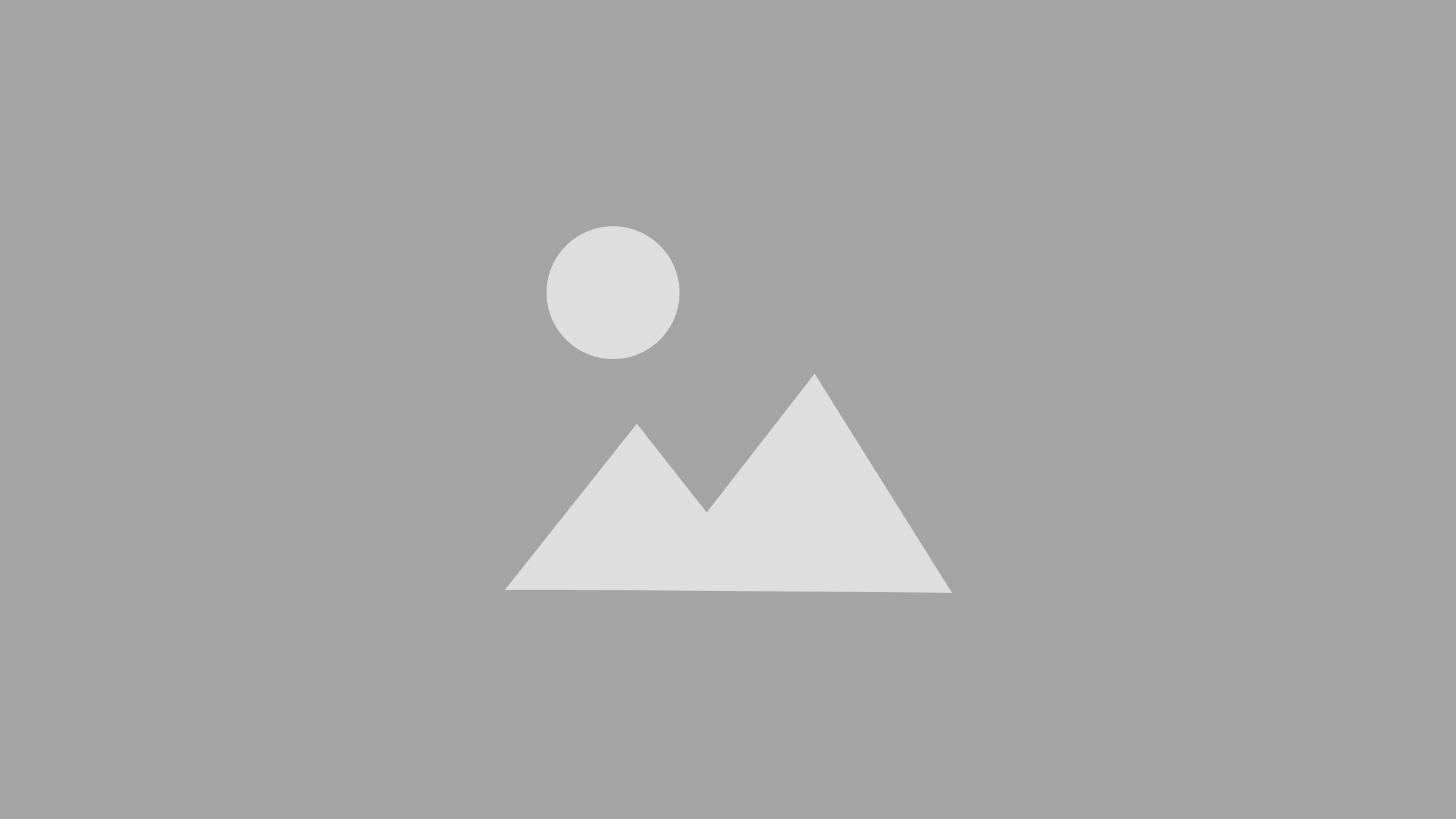
VIDEOS
Demo - VDI 2770 compliant documentation container
- Sample documentation container (VDI 2770 compliant) (zip, 339 KB)
The adjacent sample documentation container contains a VDI 2770 compliant sample documentation consisting of the main document and some sample documents. It shows a typical structure of a VDI 2770 compliant documentation for a simple object.
With this application you can check the conformity of the documentation with standard VDI 2770 Blatt 1:2020-04.
The application checks all requirements of the standard. The result is a report with detailed information on any deviations from the requirements. You can check the following elements of a documentation for conformity to VDI 2770:
- Document container
- Documentation container (consisting of main document and multiple document containers)
Simply load the files into the application via drag & drop or file explorer. To start the application please click the button "Start validation".
Please note our data protection notice.
For maximum security during data validation, this takes place in the TIER IV certified data centre of TWL-KOM GmbH in Ludwigshafen.
